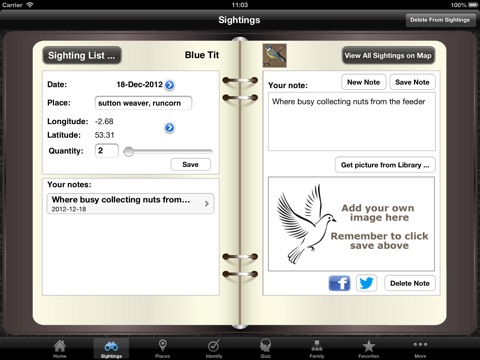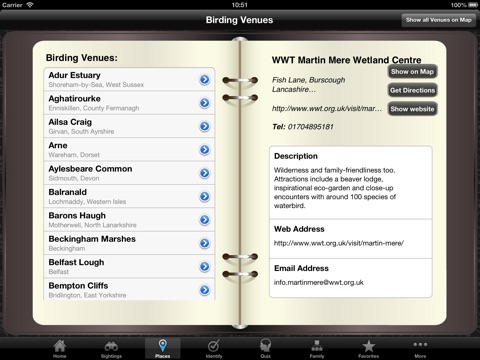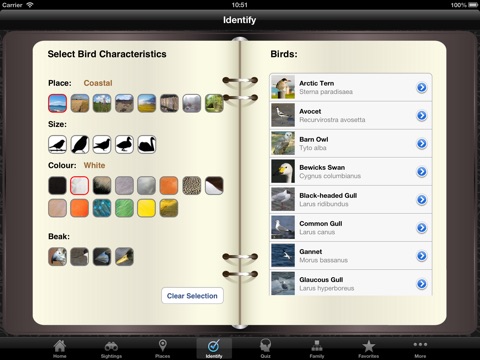★★★★★★★★★★★★★★★★★★★★★★★★★★★★
Featured in the Sunday Telegraph - 250 best iPad apps: reference - Telegraph Jun 2011 http://www.telegraph.co.uk/technology/mobile-app-reviews/8552894/250-best-iPad-apps-reference.html
★★★★★★★★★★★★★★★★★★★★★★★★★★★★
★★★★★
No1 Reference app in the UK 06/10/2010 ★★★★★
The app contains identification guides on 268 birds that can be found in Britain. It will help all nature lovers identify birds whilst out and about.
The app contains detailed information on each bird and a gallery of high quality photos for each bird listed.
The app has the following features:
- 268 of the most commonly seen birds of the UK, with more added all the time
- 1418 photos to accompany these birds and 266 songs/calls, helping with the identification process.
- Sightings section, where bird sightings can be logged, storing the location, date, quantity and photos for each sighting
- Identify screen, to help you find the name of your most recent sighting
- Quiz screen to help increase your knowledge
- Places section, which details reserves in the UK, allowing you to get directions, view the website, call them and view on a map, all from within the app!
- Ability to Tweet from the app and also share on facebook
- A to Z list of birds
- Detailed information on each bird listed
- Recordings of calls and songs of birds
- Ability to record your favourite birds
- Search screen
- Family screen where birds are split down into family categories
- Fast and simple to use
If there is a bird that you think we have missed and you would like to see it listed, then please drop us an email at [email protected] and well see what we can do.
(Problems with sound? If you go to the settings section on the ipad and then under General there is a setting which reads "Use side switch to:" can you please ensure that this is set to MUTE and then also ensure that the mute button on the side of the ipad above the volume button is not turned on.)
If you have any problems updating, first try to update via the PC and then sync your iPad with the PC.
And also can be please ask, if you like the app, can you leave a review, thanks.